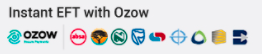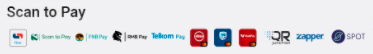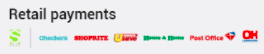The following tips should help you to keep your computer free of infection and protect your data:
Anti-Virus Software:
- Ensure that you have anti-virus software installed and that it is updated daily.
- If your anti-virus software has expired, then you should either renew your subscription or replace it with a new program.
- Run a full system scan at least once per week. Most anti-virus programs can be configured to run a scheduled scan.
- Make sure that the real-time scan is active.
- Ensure that any updates for your operating system are installed immediately. Most operating systems will do this automatically, but it is best to check whether yours is configured to do so.
- Support for operating systems is eventually stopped after a certain number of years. When this occurs, your operating system will become vulnerable as time passes.
- The programs that you use, including e-mail, browsing and gaming software, should also be updated regularly. Remember to update any add-ons or plug-ins as well.
Note: Many updates often include code designed to eliminate security flaws.
Your own activity, both online and offline, is also a means of infecting your computer:
- When inserting a flash disk or external hard disk, scan any files that you intend to copy - especially if they are executable programs.
- Always check the destination of any links that you click on, whether they are in an e-mail or on a website. If the link does not appear as though it will take you to the intended page, do not click on it.
- Avoid clicking on web-based advertisements, particularly if you are viewing a website that you are not familiar with.
- E-mail which states that you need to verify ANY login details or PIN information via a link should be ignored. If you are unsure then it is best to contact the organisation from which the message purports to have originated for confirmation (e.g.: your bank or internet hosting provider).
- If you see a message on your screen which claims that your computer is infected and you are prompted to download a specific program to remove the infection, do NOT panic and follow the instructions in the message. Instead, make sure that your anti-virus software is up-to-date and then run a full system scan.
Ultimately, securing your computer is much the same as securing your home. As long as you keep some form of protection in place and pay attention to what is happening on your screen, the possibility of your computer being infected will be kept to a minimum. If you are looking for anti-virus software, please consider the programs listed here.