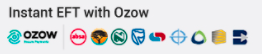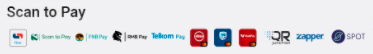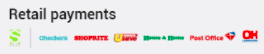The following steps will assist you to install your SSL certificate:
1. Log in to the cPanel account for the domain for which you have purchased the SSL certificate.
2. Scroll down to the Security section and click on the SSL/TLS icon.
3. Beneath the Certificates (CRT) heading, click on the link labelled Generate, view, upload, or delete SSL certificates.
4. On the next page, locate the option titled Upload a New Certificate.
5. Pasted the contents of the SSL certificate into the field labelled Paste the certificate into the following text box.
6. Scroll down and click on the Save Certificate button.
7. Once saved, scroll back up to the Certificates on Server section.
8. Locate the new SSL certificate and click on the corresponding Install link.
9. Scroll down to the bottom of the page and click on the Install Certificate button.
10. Once the certificate has been installed, click on the OK button.