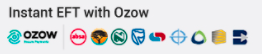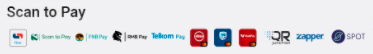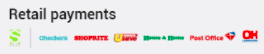Cause of Error 0x800ccc1a
If you are running any version of Outlook prior to Office 2016, you will first need to upgrade your version to the latest as the old versions are no longer supported and cannot get the necessary security updates. You can however de-select the SSL option and it should work, how to do this is conatined below.
A wrong port number happens to be one of the more common causes of this error on Outlook. Typically the user will set the wrong port number for the outgoing (SMTP) server or POP incoming server, enabling SSL on an incompatible port number.
On the latest versions of Outlook, you are capable of choosing between TLS and SSL data encryption for outgoing emails. SSL will typically work on port number 465. TLS will also work on the same port number (465), but is also compatible on a port number of 587. If, for some unknown reason, you have chosen SSL as the data encryption method, but have a port number of 587, then that will cause the error messages that I have described above, to occur.
If SSL (Secured Socket Layer) is switched on, then that could be the cause of the error. A part from that, there are many other things that are capable of causing this error, such as missing or corrupt PST files, and incorrect port settings.
Changing the port number to (465) can prove to be just as effect as disabling SSL.
You will also encounter error 0x800ccc1a when receiving email through the POP incoming mail sever, if you have data encryption enabled on a port number of 110, which does not support encryption. The solution to this problem, again, may be as simple as just setting the port number to 995, which is a supported encryption port number for the POP server.
With all of that said, there are also many other causes that the user should be cognizant of. These are viral infections, incorrect firewall settings, incorrect account settings, and a disconnected internet connection.
How to Fix It
When it comes to fixing this error, there are several things that you can do, such as make the necessary alterations to your Outlook settings or attempt to repair the PST (database) file. The solution that you attempt will depend greatly on the severity of the problem.
Repair the PST File
It is highly recommended that you contact a computer technician to help resolve this issue, or you can try it at your own risk. Please note that this is the data store for your email and if not done correctly it can be corrupted beyond recovery.
Reconfigure Outlook
In most cases you should be able to solve the error 0x800ccc1a by making the necessary changes to the Outlook email client software. To do that, simply follow the instructions below:
Outlook Express
1. First, boot into your computer with full administrative rights.
2. Once in, start Outlook Express by double clicking on its icon.