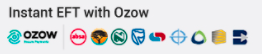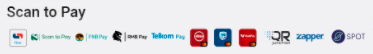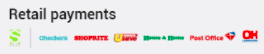Viewing articles tagged 'e mail setup'
Apple Mail for El Capitan includes a feature which attempts to automatically detect the server...
Apple Mail for El Capitan - Creating a POP AccountThis guide is specific to Apple Mail for OS X El Capitan. If you are unsure which version of OS X...
Apple Mail for El Capitan - Creating an IMAP AccountThis guide is specific to Apple Mail for OS X El Capitan. If you are unsure which version of OS X...
Apple Mail for Mavericks - Changing Your Default AccountWhenever you compose a new message, your e-mail software will automatically select the e-mail...
Apple Mail for Mavericks - Checking Your Outgoing Mail SettingsThe following steps will assist you in checking your outgoing mail settings in Apple Mail:1....
Apple Mail for Mavericks - Creating a POP AccountThis guide is specific to Apple Mail for OS X Mavericks. If you are unsure which version of OS X...
Apple Mail for Mavericks - Creating an IMAP AccountThis guide is specific to Apple Mail for OS X Mavericks. If you are unsure which version of OS X...
Apple Mail for Mavericks - Leaving a Copy of Mail on the ServerIf you have configured your e-mail address as a POP account then you will have the option to...
Apple Mail for Mountain Lion - Changing Your Default AccountWhenever you compose a new message, your e-mail software will automatically select the e-mail...
Apple Mail for Mountain Lion - Checking Your Outgoing Mail SettingsThe following steps will assist you in checking your outgoing mail settings in Apple Mail:1....
Apple Mail for Mountain Lion - Creating a POP AccountThis guide is specific to Apple Mail for OS X Mountain Lion. If you are unsure which version of...
Apple Mail for Mountain Lion - Creating an IMAP AccountThis guide is specific to Apple Mail for OS X Mountain Lion. If you are unsure which version of...
Apple Mail for Mountain Lion - Leaving a Copy of Mail on the ServerIf you have configured your e-mail address as a POP account then you will have the option to...
Apple Mail for Sierra - Creating a POP AccountThis guide is specific to Apple Mail for OS X Sierra. If you are unsure which version of OS X you...
Apple Mail for Sierra - Creating an IMAP AccountThis guide is specific to Apple Mail for OS X Sierra. If you are unsure which version of OS X you...
Apple Mail for Yosemite - Changing Your Default AccountWhenever you compose a new message, your e-mail software will automatically select the e-mail...
Apple Mail for Yosemite - Checking Your Outgoing Mail SettingsThe following steps will assist you in checking your outgoing mail settings in Apple Mail:1....
Apple Mail for Yosemite - Creating a POP AccountThis guide is specific to Apple Mail for OS X Yosemite. If you are unsure which version of OS X...
Apple Mail for Yosemite - Creating an IMAP AccountThis guide is specific to Apple Mail for OS X Mavericks. If you are unsure which version of OS X...
Apple Mail for Yosemite - Leaving a Copy of Mail on the ServerIf you have configured your e-mail address as a POP account then you will have the option to...
BlackBerry 9720 - Creating a POP AccountThe following steps will assist you in adding an e-mail account to your BlackBerry 9720...
BlackBerry 9720 - Creating an IMAP AccountThe following steps will assist you in adding an e-mail account to your BlackBerry 9720...
BlackBerry Bold 9790 - Creating a POP AccountThe following steps will assist you in adding an e-mail account to your BlackBerry Bold 9790...
BlackBerry Bold 9790 - Creating an IMAP AccountThe following steps will assist you in adding an e-mail account to your BlackBerry Bold 9790...
BlackBerry Q10 - Creating a POP AccountThe following steps will assist you in adding an e-mail account to your BlackBerry Q10 handset:1....
BlackBerry Z10 - Creating a POP AccountThe following steps will assist you in adding an e-mail account to your BlackBerry Z10 handset:1....
BlackBerry Z30 - Creating a POP AccountThe following steps will assist you in setting your e-mail account up on your BlackBerry Z30...
BlueMail - Creating a POP AccountThe following steps will assist you in setting your e-mail account up in BlueMail:1. Open...
BlueMail - Creating an IMAP AccountThe following steps will assist you in setting your e-mail account up in BlueMail:1. Open...
Creating an Automated Reply or Vacation NoticeAt one time or another, you may need to configure your e-mail address so that an automated reply...
eM Client v6 - Changing Your Default AccountWhenever you compose a new message, your e-mail software will automatically select the e-mail...
eM Client v6 - Checking Your Outgoing Mail SettingsThe following steps will assist you in checking your outgoing mail settings in eM Client v6:1....
eM Client v6 - Creating a POP AccountThe following steps will assist you in setting your e-mail account up in eM Client v6:1. Open eM...
eM Client v6 - Creating an IMAP AccountThe following steps will assist you in setting your e-mail account up in eM Client:1. Open eM...
eM Client v6 - Leaving a Copy of Mail on the ServerIf you have configured your e-mail address as a POP account then you will have the option to...
EM Client v7 - Creating a POP AccountThe following steps will assist you in setting your e-mail account up in EM Client v7:1. Open EM...
EM Client v7 - Creating an IMAP AccountThe following steps will assist you in setting your e-mail account up in EM Client v7:1. Open EM...
Entourage 2008 - Changing Your Default AccountWhenever you compose a new message, your e-mail software will automatically select the e-mail...
Entourage 2008 - Changing Your Outgoing Mail SettingsThe following steps will assist you in changing your outgoing mail settings in Entourage 2008:...
Entourage 2008 - Creating a POP AccountThe following steps will assist you in setting your e-mail account up in Entourage 2008: 1. In...
Entourage 2008 - Leaving a Copy of Mail on the ServerIf you have configured your e-mail address as a POP account then you will have the option to...
Evolution - Creating a POP AccountThe following steps will assist you in setting your e-mail account up in Evolution:1. Open...
FNB ConeXis X1 - Creating a POP AccountThe following steps will assist you in setting your e-mail account up on your FNB ConeXis X1:1....
Forwarding Your MailE-mail forwarding can be set up by logging in to the webmail facility as well as the Client Area...
GoldMine v6 - Creating a POP AccountThe following steps will assist you in setting your e-mail account up in Goldmine v6:1. Open...
GoldMine v8 - Creating a POP AccountThe following steps will assist you in setting your e-mail account up in Goldmine v8:1. Open...
GoldMine v8 - Creating an IMAP AccountThe following steps will assist you in setting your e-mail account up in Goldmine v8:1. Open...
Google Nexus 7 - Creating a POP AccountThe following steps will assist you in adding an e-mail account to your Google Nexus 7 tablet:1....
Google Nexus 7 - Creating a POP AccountThe following steps will assist you in adding an e-mail account to your Google Nexus 5 handset:1....
Hisense HS-U980The following steps will assist you in setting your e-mail account up on your Hisense HS-U980...
Huawei P10 - Creating a POP AccountNote: This article applies to both the P10 and P10 Lite.The following steps will assist you in...
Huawei P8 - Creating a POP AccountThe following steps will assist you in setting your e-mail account up on your Huawei P8...
Huawei P8 - Creating an IMAP AccountThe following steps will assist you in setting your e-mail account up on your Huawei P8...
Huawei Y3II - Creating a POP AccountThe following steps will assist you in setting your e-mail account up on your Huawei Y3II...
IncrediMail - Changing Your Default AccountWhenever you compose a new message, your e-mail software will automatically select the e-mail...
IncrediMail - Checking Your Outgoing Mail SettingsThe following steps will assist you in checking your outgoing mail settings in IncrediMail:1....
IncrediMail - Creating a POP AccountThe following steps will assist you in adding an e-mail account to IncrediMail:1. Open...
IncrediMail - Leaving a Copy of Mail on the ServerIf you have configured your e-mail address as a POP account then you will have the option to...
iPad Air - Creating a POP AccountThis article covers both the iPad Air as well as the iPad Air 2.The following steps will assist...
iPad Air - Creating an IMAP AccountThis article covers both the iPad Air as well as the iPad Air 2.The following steps will assist...
iPad Mini 4 - Creating a POP AccountThe following steps will assist you in setting your e-mail account up on your iPad Mini 4: 1....
iPad Series - Creating a POP AccountThe following steps will assist you in setting your e-mail account up on your Apple iPad:1. Open...
iPhone 5 - Creating a POP AccountThe following steps will assist you in setting your e-mail account up on your iPhone 5: 1....
iPhone 5 - Creating an IMAP AccountThe following steps will assist you in setting your e-mail account up on your iPhone 5: 1....
iPhone 6 - Creating a POP AccountThe following steps will assist you in setting your e-mail account up on your iPhone 6: 1. From...
iPhone 7 - Creating a POP AccountThis article covers both the iPhone 7 as well as the iPhone 7 Plus.The following steps will...
iPhone 7 - Creating an IMAP AccountThis article covers both the iPhone 7 as well as the iPhone 7 Plus.The following steps will...
iPhone 8 - Creating a POP AccountNote: This article applies to both the iPhone 8 as well as the iPhone 8 Plus.The following steps...
iPhone Series - Creating a POP AccountThe following steps will assist you in setting your e-mail account up on your iPhone: 1. From...
LG G2 - Creating a POP AccountThe following steps will assist you in adding an e-mail account to your LG G2 handset:1. From the...
LG G2 - Creating an IMAP AccountThe following steps will assist you in adding an e-mail account to your LG G2 handset:1. From the...
LG G3 - Creating a POP AccountThe following steps will assist you in adding an e-mail account to your LG G3 handset:1. From the...
LG G3 - Creating an IMAP AccountThe following steps will assist you in adding an e-mail account to your LG G3 handset:1. From the...
LG G4 - Creating a POP AccountThe following steps will assist you in adding an e-mail account to your LG G4 handset:1. From the...
LG G6 - Creating a POP AccountThe following steps will assist you in adding an e-mail account to your LG G6 handset:1. From the...
Mailbox QuotasWhenever you create an e-mail account, you will have the option to specify the mailbox quota. The...
Nokia E63 - Creating a POP AccountThe following steps will assist you in adding an e-mail account to your Nokia E63 handset: 1....
Nokia N8 - Creating a POP AccountThe following steps will assist you in adding an e-mail account to your Nokia N8 handset:1. Find...
Outlook 2002 - Changing Your Default AccountWhenever you compose a new message, your e-mail software will automatically select the e-mail...
Outlook 2002 - Checking Your Account SettingsThe following steps will assist you in checking your e-mail account settings in Outlook 2002:1....
Outlook 2002 - Creating a POP AccountThe following steps will assist you in setting your e-mail account up in Outlook 2002: 1. In...
Outlook 2002 - Creating an IMAP AccountThe following steps will assist you in setting your e-mail account up in Outlook 2002: 1. In...
Outlook 2002 - Leaving a Copy of Mail on the ServerIf you have configured your e-mail address as a POP account then you will have the option to...
Outlook 2003 - Changing Your Default AccountWhenever you compose a new message, your e-mail software will automatically select the e-mail...
Outlook 2003 - Checking Your Account SettingsThe following steps will assist you in checking your e-mail account settings in Outlook 2003:1....
Outlook 2003 - Creating a POP AccountThe following steps will assist you in setting your e-mail account up in Outlook 2003: 1. In...
Outlook 2003 - Creating an IMAP AccountThe following steps will assist you in setting your e-mail account up in Outlook 2003: 1. In...
Outlook 2003 - Leaving a Copy of Mail on the ServerIf you have configured your e-mail address as a POP account then you will have the option to...
Outlook 2007 - Changing Your Default AccountWhenever you compose a new message, your e-mail software will automatically select the e-mail...
Outlook 2007 - Checking Your Account SettingsThe following steps will assist you in checking your e-mail account settings in Outlook 2007:1....
Outlook 2007 - Creating a POP AccountThe following steps will assist you in setting your e-mail account up in Outlook 2007: 1. In...
Outlook 2007 - Creating an IMAP AccountThe following steps will assist you in setting your e-mail account up in Outlook 2007: 1. In...
Outlook 2007 - Leaving a Copy of Mail on the ServerIf you have configured your e-mail address as a POP account then you will have the option to...
Outlook 2010 - Changing Your Default AccountWhenever you compose a new message, your e-mail software will automatically select the e-mail...
Outlook 2010 - Checking Your Account SettingsThe following steps will assist you in checking your e-mail account settings in Outlook 2010:1....
Outlook 2010 - Creating a POP AccountThe following steps will assist you in setting your e-mail account up in Outlook 2010: 1. In...
Outlook 2010 - Creating an IMAP AccountThe following steps will assist you in setting your e-mail account up in Outlook 2010: 1. In...
Outlook 2010 - Leaving a Copy of Mail on the ServerIf you have configured your e-mail address as a POP account then you will have the option to...
Outlook 2011 - Changing Your Default AccountWhenever you compose a new message, your e-mail software will automatically select the e-mail...
Outlook 2011 - Checking Your Outgoing SettingsThe following steps will assist you in checking your outgoing mail settings in Outlook 2011:1....
Outlook 2011 - Creating a POP AccountThe following steps will assist you in setting your e-mail account up in Outlook 2011: 1. Open...
Outlook 2011 - Creating an IMAP AccountThe following steps will assist you in setting your e-mail account up in Outlook 2011: 1. Open...
Outlook 2013 - Checking Your POP Account SettingsThe following steps will assist you in checking your e-mail account settings in Outlook 2013:1....
Outlook 2013 - Creating a POP AccountThe following steps will assist you in setting your e-mail account up in Outlook 2013:1. Open...
Outlook 2013 - Creating an IMAP AccountThe following steps will assist you in setting your e-mail account up in Outlook 2013:1. Open...
Outlook 2013 - Leaving a Copy of Mail on the ServerIf you have configured your e-mail address as a POP account then you will have the option to...
Outlook 2016 for Apple - Checking Your Outgoing SettingsThe following steps will assist you in checking your outgoing mail settings in Outlook 2016:1....
Outlook 2016 for Apple - Creating a POP AccountThe following steps will assist you in setting your e-mail account up in Outlook 2016:1. Open...
Outlook 2016 for Apple - Creating an IMAP AccountThe following steps will assist you in setting your e-mail account up in Outlook 2016:1. Open...
Outlook 2016 for Windows - Checking Your Account SettingsThe following steps will assist you in checking your e-mail account settings in Outlook 2016:1....
Outlook 2016 for Windows - Creating a POP AccountThe following steps will assist you in setting your e-mail account up in Outlook 2016: 1. Open...
Outlook 2016 for Windows - Creating an IMAP AccountThe following steps will assist you in setting your e-mail account up in Outlook 2016: 1. Open...
Outlook 2016 for Windows - Leaving a Copy of Mail on the ServerIf you have configured your e-mail address as a POP account then you will have the option to...
Outlook 365 for Windows - Creating a POP AccountThe following steps will assist you in setting your e-mail account up in Outlook for Office 365:...
Outlook 365 for Windows - Creating an IMAP AccountThe following steps will assist you in setting your e-mail account up in Outlook for Office 365:...
Outlook Express - Changing Your Default AccountWhenever you compose a new message, your e-mail software will automatically select the e-mail...
Outlook Express - Checking Your Outgoing Mail SettingsThe following steps will assist you in checking your outgoing mail settings in Outlook Express:1....
Outlook Express - Creating a POP AccountThe following steps will assist you in setting your e-mail account up in Outlook Express: 1. In...
Outlook Express - Creating an IMAP AccountThe following steps will assist you in setting your e-mail account up in Outlook Express: 1. In...
Outlook Express - Leaving a Copy of Mail on the ServerThe following steps will assist you in adjusting the setting for leaving mail on the server in...
Outlook for Mobile Devices - Creating an IMAP AccountThis article is for the Outlook app which is available for Android and iOS-based mobile...
Samsung Galaxy A5 - Creating a POP AccountThe following steps will assist you in setting up an e-mail account on a Samsung Galaxy A5:1....
Samsung Galaxy A5 - Creating an IMAP AccountThe following steps will assist you in setting up an e-mail account on a Samsung Galaxy A5:1....
Samsung Galaxy J5 - Creating a POP AccountThe following steps will assist you in setting up an e-mail account on a Samsung Galaxy J5:1....
Samsung Galaxy J7 - Creating a POP AccountThe following steps will assist you in setting up an e-mail account on a Samsung Galaxy J7:1....
Samsung Galaxy Note 3 - Creating a POP AccountThe following steps will assist you in setting up an e-mail account on a Samsung Galaxy Note 3:1....
Samsung Galaxy Note 3 - Creating an IMAP AccountThe following steps will assist you in setting up an e-mail account on a Samsung Galaxy Note 3:1....
Samsung Galaxy Note 4 - Creating a POP AccountThe following steps will assist you in setting up an e-mail account on a Samsung Galaxy Note 4:1....
Samsung Galaxy Note 4 - Creating an IMAP AccountThe following steps will assist you in setting up an e-mail account on a Samsung Galaxy Note 3:1....
Samsung Galaxy Note 8 - Creating a POP AccountThe following steps will assist you in setting up an e-mail account on a Samsung Galaxy Note 8:1....
Samsung Galaxy Note 8 - Creating an IMAP AccountThe following steps will assist you in setting up an e-mail account on a Samsung Galaxy Note 8:1....
Samsung Galaxy S3 - Creating a POP AccountThe following steps will assist you in setting your e-mail account up on a Samsung Galaxy S3:1....
Samsung Galaxy S4 - Creating a POP AccountThe following steps will assist you in setting your e-mail account up on a Samsung Galaxy S4:1....
Samsung Galaxy S4 - Creating an IMAP AccountThe following steps will assist you in setting your e-mail account up on a Samsung Galaxy S4:1....
Samsung Galaxy S5 - Checking Your Outgoing Mail SettingsThe following steps will assist you in checking your outgoing mail settings on a Samsung Galaxy...
Samsung Galaxy S5 - Creating a POP AccountThe following steps will assist you in setting up an e-mail account on a Samsung Galaxy S5:1....
Samsung Galaxy S5 - Creating an IMAP AccountThe following steps will assist you in setting up an e-mail account on a Samsung Galaxy S5:1....
Samsung Galaxy S6 - Changing Your Default AccountWhenever you compose a new message, your e-mail software will automatically select the e-mail...
Samsung Galaxy S6 - Creating a POP AccountThe following steps will assist you in setting up an e-mail account on a Samsung Galaxy S6:1....
Samsung Galaxy S6 - Creating an IMAP AccountThe following steps will assist you in setting up an e-mail account on a Samsung Galaxy S6:1....
Samsung Galaxy S7 - Creating a POP AccountThe following steps will assist you in setting up an e-mail account on a Samsung Galaxy S7:1....
Samsung Galaxy S8 - Creating a POP AccountThis article covers both the Samsung Galaxy S8 as well as the Samsung Galaxy S8+.The following...
Samsung Galaxy S8 - Creating an IMAP AccountThis article covers both the Samsung Galaxy S8 as well as the Samsung Galaxy S8+.The following...
Samsung Galaxy Star - Creating a POP AccountThe following steps will assist you in setting your e-mail account up on a Samsung Galaxy Star:1....
Samsung Galaxy Star - Creating an IMAP AccountThe following steps will assist you in setting your e-mail account up on a Samsung Galaxy Star:1....
Sony Xperia C - Creating a POP AccountThe following steps will assist you in adding an e-mail account to your Sony Xperia C handset:1....
Sony Xperia U - Creating a POP AccountThe following steps will assist you in adding an e-mail account to your Sony Xperia U handset:1....
Sony Xperia Z - Creating a POP AccountThe following steps will assist you in adding an e-mail account to your Sony Xperia U handset:1....
Thunderbird - Changing Your Default AccountThe default account option in Thunderbird does not change the e-mail address that new messages...
Thunderbird - Checking Your Outgoing Mail SettingsThe following steps will assist you in checking your outgoing mail settings in Mozilla...
Thunderbird - Creating a POP AccountThe following steps will assist you in setting your e-mail account up in Mozilla Thunderbird: 1....
Thunderbird - Creating an IMAP AccountThe following steps will assist you in setting your e-mail account up in Mozilla Thunderbird: 1....
Thunderbird - Leaving a Copy of Mail on the ServerIf you have configured your e-mail address as a POP account then you will have the option to...
Thunderbird for Apple - Changing Your Default AccountThe default account option in Thunderbird does not change the e-mail address that new messages...
Thunderbird for Apple - Creating a POP AccountThe following steps will assist you in setting your e-mail account up in Mozilla Thunderbird: 1....
Thunderbird for Apple - Creating an IMAP AccountThe following steps will assist you in setting your e-mail account up in Mozilla Thunderbird: 1....
Thunderbird for Apple - Leaving a Copy of Mail on the ServerIf you have configured your e-mail address as a POP account then you will have the option to...
Thunderbird for Windows - Changing Your Default AccountThe default account option in Thunderbird does not change the e-mail address that new messages...
Thunderbird for Windows - Checking Your Outgoing Mail SettingsThe following steps will assist you in checking your outgoing mail settings in Mozilla...
Thunderbird for Windows - Creating a POP AccountThe following steps will assist you in setting your e-mail account up in Mozilla Thunderbird: 1....
Thunderbird for Windows - Creating an IMAP AccountThe following steps will assist you in setting your e-mail account up in Mozilla Thunderbird: 1....
Thunderbird for Windows - Leaving a Copy of Mail on the ServerIf you have configured your e-mail address as a POP account then you will have the option to...
What is the Difference Between POP and IMAP?When setting an e-mail account up, most e-mail programs will give you the option to choose...
Why Cant I Create a POP Account in Windows Mail version 8The default e-mail client for Windows 8 does not support POP accounts. In order to use Mail, you...
Windows Live Mail 2009 - Changing Your Default AccountWhenever you compose a new message, your e-mail software will automatically select the e-mail...
Windows Live Mail 2009 - Creating a POP AccountThe following steps will assist you in setting your e-mail account up in Windows Live Mail 2009:...
Windows Live Mail 2009 - Creating an IMAP AccountThe following steps will assist you in setting your e-mail account up in Windows Live Mail 2009:...
Windows Live Mail 2012 - Changing Your Default AccountThe default account option in Windows Live Mail 2012 does not change the e-mail address that new...
Windows Live Mail 2012 - Checking Your Outgoing Mail SettingsThe following steps will assist you in checking your outgoing settings in Windows Live Mail: 1....
Windows Live Mail 2012 - Creating a POP AccountThe following steps will assist you in setting your e-mail account up in Windows Live Mail 2012:...
Windows Live Mail 2012 - Creating an IMAP AccountThe following steps will assist you in setting your e-mail account up in Windows Live Mail 2012:...
Windows Live Mail 2012 - Leaving a Copy of Mail on the ServerIf you have configured your e-mail address as a POP account then you will have the option to...
Windows Mail 10 - Checking Your Outgoing Mail SettingsThe following steps will assist you in checking your outgoing settings in Windows Mail 10:1....
Windows Mail 10 - Creating a POP AccountThe following steps will assist you in setting up your e-mail account in Windows Mail for Windows...
Windows Mail 10 - Creating an IMAP AccountThe following steps will assist you in setting up your e-mail account in Windows Mail for Windows...
Windows Mail 10 - Where Are My Other MailboxesWindows Mail for Windows 10 is somewhat different from other e-mail software in the way that it...
Windows Mail 8 - Changing Your Default AccountMail in Windows 8 does not have an option to select a default account. Instead, Mail will...
Windows Mail 8 - Checking Your Outgoing Mail SettingsThe following steps will assist you in checking your outgoing mail settings in Windows Mail:1....
Windows Mail 8 - Creating an IMAP AccountThe following steps will assist you in setting up your e-mail account in Windows Mail for Windows...
Windows Mail for Vista - Changing Your Default AccountWhenever you compose a new message, your e-mail software will automatically select the e-mail...
Windows Mail for Vista - Checking Your Outgoing Mail SettingsThe following steps will assist you in checking your outgoing mail settings in Windows Mail:1. In...
Windows Mail for Vista - Creating a POP AccountThe following steps will assist you in setting your e-mail account up in Windows Mail: 1. In...
Windows Mail for Vista - Creating an IMAP AccountThe following steps will assist you in setting your e-mail account up in Windows Mail: 1. In...
Windows Mail for Vista - Leaving a Copy of Mail on the ServerIf you have configured your e-mail address as a POP account then you will have the option to...