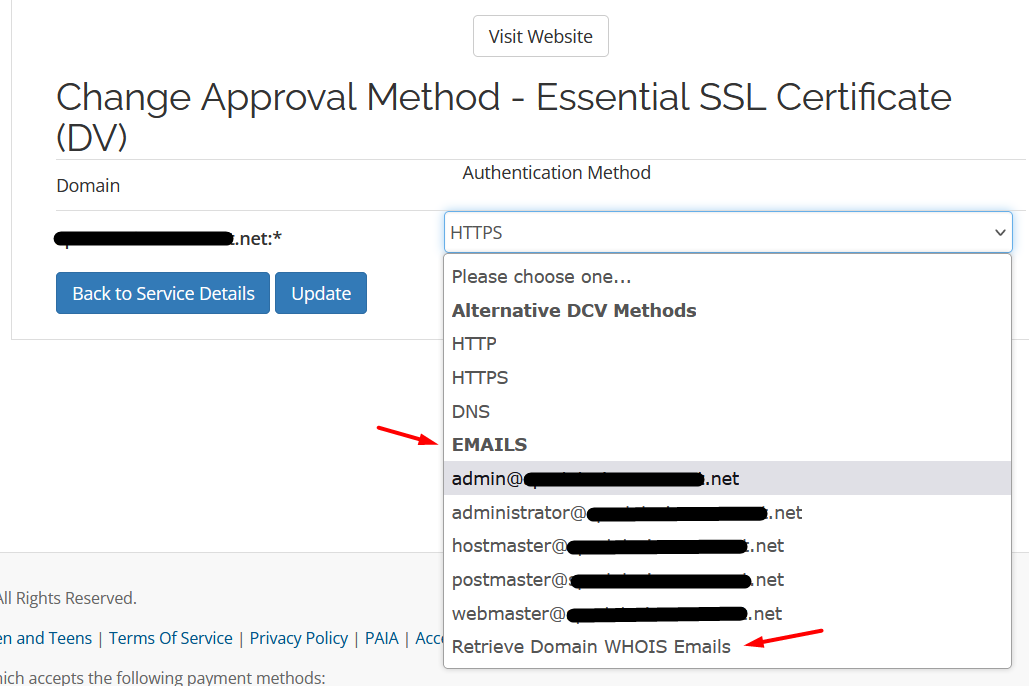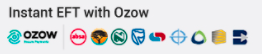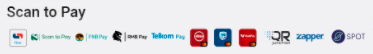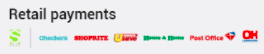Log in to your client area.
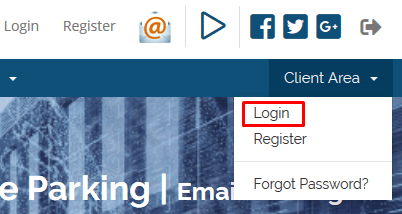
Click on My Services.
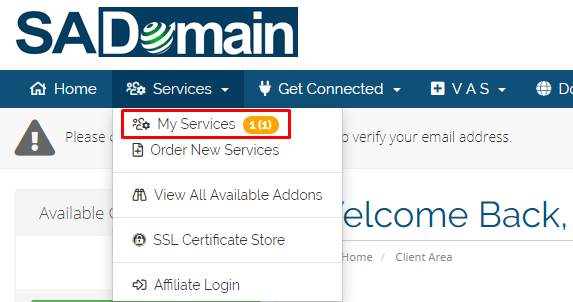
Click on the Active link.
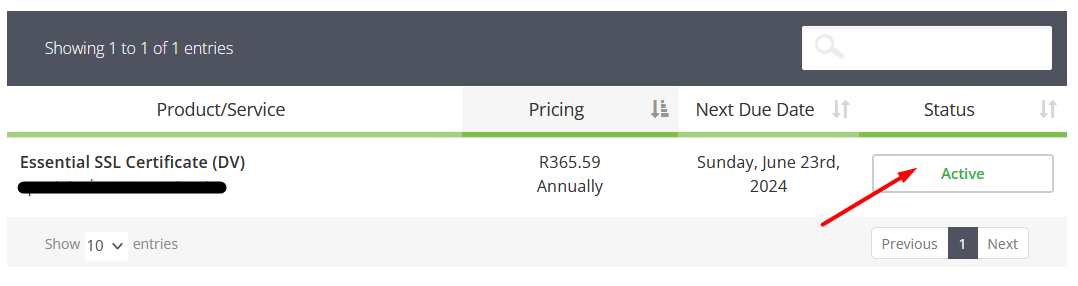
HTTPS Validation method
a. Download the Auth File which is a text file by scrolling to the bottom of the page and clicking on Download Auth File.
b. Upload the text file to the following directory: https://yourdomain?.com?/.well-known/pki-validation/1CF82DEB197FF95E60A91F0D61AC704C.txt
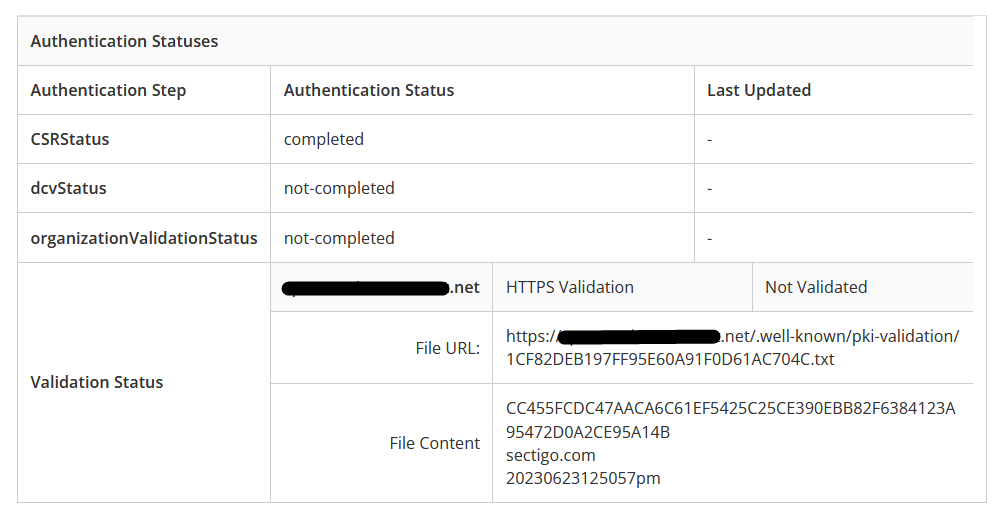
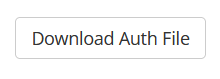
Then click on Change Approval Method.
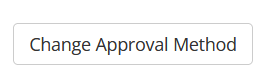
Select HTTPS and click on update.
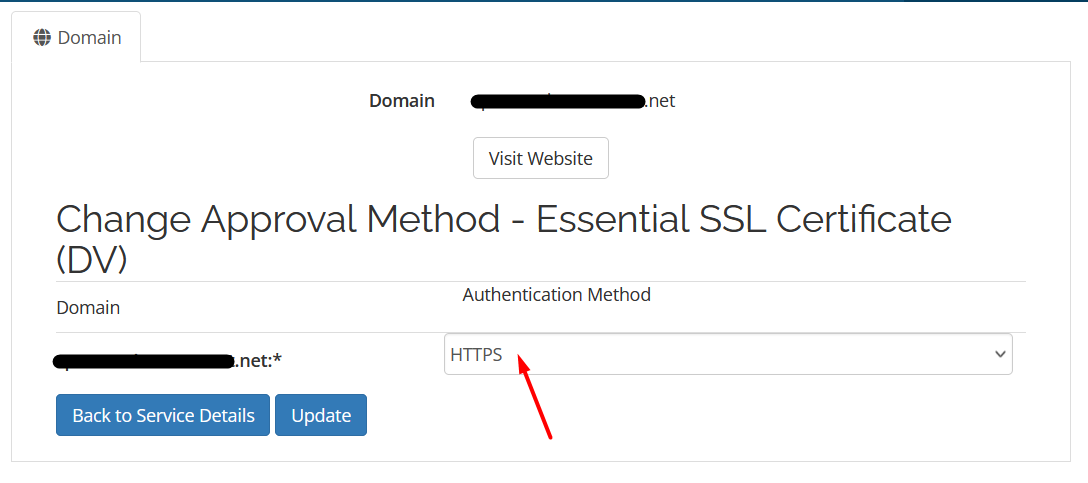
E-mail Validation method: Scroll down to the Change Approval Method button and click on it.
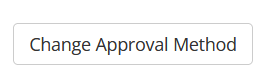
Click on the drop down box and select one of the emails and you will receive an email asking you to verify the SSL.