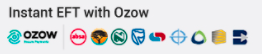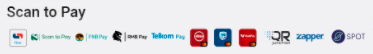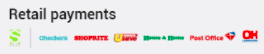Whenever there is a problem delivering e-mail, the mail server in question will normally generate an error notice to inform you that there was a problem delivering an e-mail.
One of the most common error notices is User is over quota or Mailbox quota exceeded. There are variations of this particular message, but they all mean one thing: The mailbox to which the message was sent is full and can no longer accept new messages.
Here is an example of this error notice:
| A message that you sent could not be delivered to one or more of its recipients. This is a permanent error. The following address(es) failed: mail@example.com Mailbox quota exceeded |
Note: The mailbox referred to here is the one that resides on the recipient's mail server. It does not refer to the inbox on the recipient's computer.
If the error notice is received by someone who has attempted to send an e-mail to you, then you will need to do the following:
1. If the notice is only being generated by a single e-mail account:
- This means that it is just the e-mail account in question which is full.
- You can delete older messages from the server by logging in to webmail.
- Increase the size of the mailbox in question (see Mailbox Quotas for more details).
- You can reduce the amount of time that downloaded mail resides on the server through your e-mail software (guides for doing this are available here).
2. If the notice is being generated by all of the e-mail accounts linked to your domain:
- There is a very high chance that your hosting package has reached its storage limit (see Disk Space Usage for more information).
- It is possible that more than one of your e-mail accounts are at fault here.
- You can delete older messages from the server by logging in to webmail (you may need to do this for more than one e-mail account).
- If you have a large website, then it may be the culprit.
Note: If your e-mail accounts are configured using IMAP, then deleting older mail may not be an option. If you cannot afford to delete any files from the server then you will need to upgrade your hosting account.